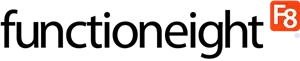Microsoft has launched Windows 11 and this will enhance the way that businesses utilize the brand’s products. The rollout will be phased and will focus on quality. This article will outline the benefits of upgrading and answer other questions that you may have about the Windows 11 launch.
What is Windows 11?
Windows 11 is the most recent iteration of Microsoft’s popular operating system. It was officially released to the public on October 5, 2021.
Windows 10 has been around for six years and a lot has changed in the market since then, so a new version has been deemed necessary. Windows 11 is available in 110 languages and supports a variety of devices, including personal computers, tablets and smartphones.
What is new in this release?
Windows 11 comes with an array of new features that will improve each user’s experience, including longer battery life and better app performance.
With Windows 11 you’ll benefit from:
1. Greater efficiency when you use a digital pen, voice or touch for input
2. A taskbar enabled with Chat from Microsoft Teams, making it easier for you to talk with friends, family and coworkers
3. A new Start button
4. A Widget that delivers news and reminders
5. Easy switching from one virtual desktop to another
6. A new Microsoft store
7. New accessibility features built by and for people with disabilities
The new Microsoft store opens up a world of possibilities for third-party developers who design products that are compatible with Windows 11. Clients will find movies, apps and games in a single trusted location. Collaborations with Intel and Amazon will bring apps that are built for Android to Windows 11.
Windows Voice Typing and redesigned Closed Caption are just some of the new accessibility features that are available in Windows 11. New sound schemes for visually impaired clients and improved color schemes for individuals with light sensitivity are also available on the new platform.
Which are the costs to expect for me to upgrade to MS Windows 11?
If you’re using a device that is compatible with Windows 11, your upgrade will be completely free for a limited time. Learning to use Windows 11 is said to be easy, so you won’t need to spend money on training for yourself or your staff if you use Windows 11 in your business.
If you’re using older devices that are incompatible with Windows 11 and you wish to upgrade, you need to factor in the cost of acquiring new devices for your home or business.
Is Windows 11 compatible with my existing computer?
If your computer currently uses Windows 10, Windows 11 should be compatible with it. However, there are some older devices that will not be compatible with Windows 11.
Your processor should be 1GHz or faster. For 64 bit, you’ll need 4 GB RAM and Trusted Platform Model version 2.0.
There are specific features of Windows 11 that require certain hardware. For example, to utilize Client Hyper-V, you’ll require a processor with second-level address translation (SLAT). To use Presence, you’ll require a sensor that can detect human distance from your device.
To ensure that your current personal computer is eligible for the Windows 11 upgrade, visit Get Windows 11 | Microsoft and download the PC Health Check App. This app will check that you have all the updates and meet the system requirements that are necessary to make the upgrade possible.
Which are the benefits of upgrading?
Upgrading to Windows 11 offers you several benefits including:
8. A transparent Start bar
9. Customizable profiles for each task, so you can switch between Gaming, Work and other tasks without mixing them up
10. Direct incorporation of Android apps, so you can install apps directly from the Amazon Store
What happens if I don’t upgrade to MS Windows 11?
Although Windows 10 will be supported through to October 14, 2025, there are risks associated with delaying your upgrade. You will:
11. Have to install a variety of third-party apps to replace the features that are available in the new upgrade
12. Not benefit from custom layouts and other new customisation options that improve efficiency
13. Not benefit from enhanced accessibility features
14. Use toolbars that are harder on your eyes
You may also begin to experience compatibility issues with other types of software that are designed for Windows 11.
Our recommendations
Although there are several benefits to upgrading to Windows 11, we would recommend companies to wait until Q2 2022 before starting to take action. By that time we expect that there will be an even better product version of Windows 11 and you might also then already have replaced some of your computers with new ones (including the new Windows 11).
If you have other questions or need us to guide you with a future implementation plan, do get in touch and we will assist best we can.