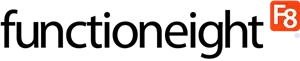History of Windows 7
Windows 7 was released back in 2009. Although hard to believe it’s been around for a decade, it remains very popular, with reports suggesting that still over a third of PC’s are running the operating system.
There are many reasons for continuing to run the operating system despite Microsoft offering free prompted upgrades for over 6 months now. These could include a lack of hard drive space or chip performance to cope with the upgrade or more commonly, legacy software that needs to be updated to be compatible with Windows 10.
When Will Windows 7 Stop?
The end of life phase which comes into effect on January 14th, 2020 (not coincidentally the same time as Windows Server 2008 comes into force) will expose users to ever growing threats as Microsoft will no longer provide patches and updates for viruses or security problems that are uncovered. This will require most business users to understand the level of this risk and take measures accordingly.
What Should I Do?
The simplest step if your circumstances permit would be to upgrade to Windows 10. The minimum requirement for a PC to undertake this upgrade would be;
- Hard Disk Space – 20GB (for 64bit OS) or 16GB (for 32bit OS)
- Processor – 1Ghz
- RAM – 2GB (for 64bit OS) or 1GB (for 32bit OS)
Preparation for Windows 7 End
If this is not possible we suggest taking a few simple steps to better plan for the end of life date ;
- Audit your PC and systems to understand how many PC’s a running on Win 7.
- Enable a good quality backup solution to protect all your data and ensure that is runs regularly. Then ensure that the data can be restored in the event of a security breach.
- Engage an IT support provider who you can call on in the event of security incident (and ideally let them carry out steps 1 & 2 above.
- Consider paying Microsoft a support fee for each device which will be available for 3 years but will increase each year.
Your IT service provider might be able to suggest other measures such as firewall upgrades or even a shift to Linux to remove this risk if your environment permits.
For more details on this issue please see a link back to our CTO blog discussing this issue back at the beginning of 2019. https://dev.functioneight.com/blogs/and-now-the-end-is-near-for-windows-7/